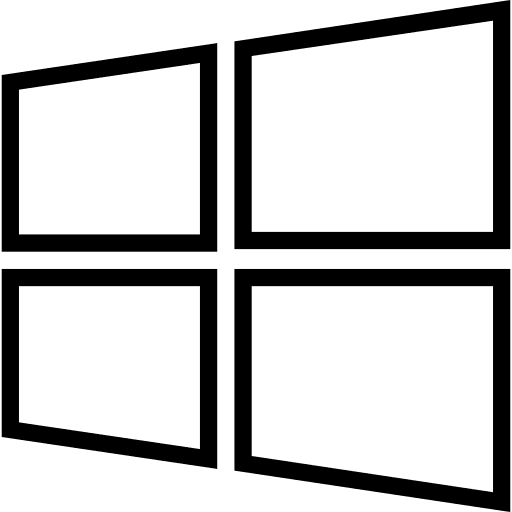
We offer data recovery for PC laptops and desktops regardless of operating system.
PC Data Recovery
Our Data Recovery services are available to anyone with a PC drive that is need in recovery. We can recover from PC’s with Windows, Linux, and other operating systems. We can recovery SATA as well as PATA (IDE) drives!
[full_width padding=”15px 15px 15px 15px”]
PC Data Recovery Cost
We have 2 tiers for PC Data Recovery. We offer a free diagnosis of your PC drive to start to verify that the hard drive does indeed need recovery. If we find it needs recovery, we will let you know if it is a Tier 1 or Tier 2 recovery and wait for your approval before continuing the process. We have found that about 85% of non-dropped drives are recoverable under Tier 1 while 15% non-dropped of drives require Tier 2.
[/full_width]
[one_third padding=”10px 10px 10px 10px”]
Tier 1 Data Recovery $99
Some failing drives do not require hardware data recovery tools in order to recover the data. In cases where data can be pulled off the drive using software techniques, the charge for the recovery is $99. A perfect example of this is when you have a drive that has been erased and needs recovery. Another example would be a drive that has a problem that does not allow the computer to boot from it, but the required data is accessible using just software methods. Most Tier 1 recoveries are completed within 1-3 days.
[/one_third]
[one_third padding=”10px 10px 10px 10px”]
Tier 2 Data Recovery $379
If your drive does require hardware data recovery tools (software recovery is not possible) but does not require a head swap or other cleanroom service, it will fall under our Tier 2 service. We have found about 85% of drives that have failed (but have not been dropped) are recoverable without the need of a cleanroom and therefore are recoverable under our Tier 1 or Tier 2 services. Tier 2 recoveries are completed in 1-3 days after drop-off on average.
[/one_third]
[one_third_last padding=”10px 10px 10px 10px”]
Tier 3 Data Recovery $779
Tier 3 recovery is needed when a drive requires cleanroom services such as a head swap. If your drive was dropped and failed, there is a 60% chance it will require a tier 3 recovery. If the drive was not dropped, there is only a 15% chance it will require a tier 3 recovery. Tier 3 data recoveries are completed in 10-14 days on average.
[/one_third_last]
[full_width padding=”15px 15px 15px 15px”]

Turnaround Time
We start with our free 24 hour diagnosis on your drive. Generally we are able to let you know what Tier your hard drive falls under within 24 hours of drop off. Most Tier 1 and Tier 2 recoveries are completed in 1-3 days after approval, while Tier 3 recoveries take 10-14 days on average. If you need your data back as fast as possible, we can rush the recovery service for an additional fee.
[/full_width]
[full_width padding=”15px 15px 15px 15px”]
Types of Data Recovered
During the checkin process we will ask what data is most important to you. We always attempt to recover the data that is most important to you first. Once that important data is recovered, we attempt to recover the rest of the data on the drive. We can attempt to recover all types of data from your PC including pictures, movies, music, documents including excel and word files, contacts, favorites, quickbooks or quicken files, emails, and many many more! If you are trying to recover a file type that is considered proprietary (perhaps a high end CAD program or other specialized program with uncommon file types), we may ask for a couple example files to help “train” the recovery software what that particular file type looks like. Once we have trained the recovery software what it is looking for, we should be able to recover those types of files as well!
[/full_width]
[full_width padding=”15px 15px 15px 15px”]
Symptoms of a Failing Drive
A failing drive can cause your PC to exhibit a lot of different symptoms. The symptoms highlighted below don’t always mean you have a bad drive, but are often an indication that your drive is in the early stages of failing or has already failed.
[/full_width]
[one_half padding=”15px 15px 15px 15px”]

Noisy Drive
If you notice your PC is being noisier than usual and making clicking, beeping, or other strange sounds, it could be a sign that your hard drive is failing. All spinning hard drives make some noise, but if you notice your drive is making more noise than usual and your computer seems to freeze up or slow down while the drive is making a lot of noises, that is often a sign that the drive is on the way out.
[/one_half]
[one_half_last padding=”15px 15px 15px 15px”]

Disappearing Data
Data is stored on the drive and a portion of the drive acts as a catalog telling the computer where the particular data files can be accessed when needed. If the hard drive begins to fail on the portion of the drive that holds that catalog file, the data can start disappearing randomly. While a recovering the data that has disappeared may be possible, it is always super important to always have a backup of all your important data just in case your drive begins to fail.
[/one_half_last]
[one_half padding=”15px 15px 15px 15px”]

Drive not Recognized
When a hard drive begins to fail it can start unmounting or “disappearing” from the computer during use. If the drive is a secondary data drive or external drive, the computer will still work properly even with the drive disconnected, you just won’t be able to open any files from the external drive. If the failing drive is not replaced, it will likely continue unmounting randomly or not show up at all over time. It is important that if you notice your drive is not working properly, that it is powered off and disconnected from the computer and not used until data recovery can be performed.
[/one_half]
[one_half_last padding=”15px 15px 15px 15px”]

Frequent Crashing
When a computer crashes, it can be caused by many different things. Driver issues, software conflicts, or hardware not working properly. One of the problems that can cause frequent crashing is a failing hard drive. If your computer is crashing regularly, it is important to be sure all data is backed up as it should be just in case a failing drive is causing the issue.
[/one_half_last]
[full_width padding=”15px 15px 15px 15px”]

PC Deleted File Recovery
We are able to provide deleted file recovery for PCs for $99. This fee is charged after we are able to recover the contents of the drive. We can not guarantee that the data recovered will include the data you need. For more information or if you have any questions, please contact us.
[/full_width]